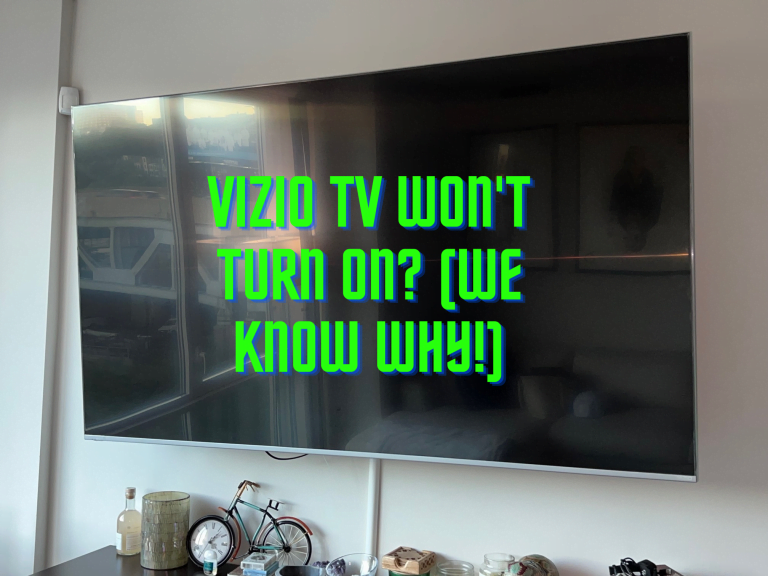I sat down ready to watch a game, I had been waiting for a long time, only to find out that my brand new Hisense TV is not turning on. I began thinking about what should I do next.
I started with simple solutions like resetting your TV and what to do if your HiSense TV has blinking light, no light, or is not turning on due to a power outage. Remember, do not panic!
If your Hisense TV won’t turn on, first try to unplug and replug your tv. Second, try resetting the TV. If you see a red light, when power cycling, make sure you are on the right input. If all of the above fails, you would need to open up the tv and diagnose the motherboard.
Troubleshooting HiSense TV Not Turning On
There are two simple solutions. One is to unplug and replug your TV, but chances are you’ve already tried that. So what else is there that you can do? The second option is to try and reset your TV in one of the three ways:
- Holding the TV’s power button for 15 minutes
- Holding the reset button at the back of the TV for 15 seconds
- Holding the remote’s exit button for 15 minutes
You may need the end of a paper clip, safety pin, or an iPhone’s sim pin for resetting the TV using the reset button at the back. If those options don’t work, do not worry, this article gives more solutions to try!
HiSense TV Has a Blinking/Flashing Red or Blue Light
If your HiSense TV is blinking either red or blue light and not turning on, you’re right to be concerned, but you’re actually luckier than you think. It could be worse.

The problem with your HiSense TV could be one of four things:
- Bad connection with a router
- Power deflection issue
- Issue with motherboard
- LED back array issue
I’ve had the same exact issue with my Samsung TV.
Here’s how you can fix each:
Bad connection with a router
If your HiSense TV is connected using an ethernet cable to a router, try unplugging and restarting the router. If it works, then you’re good to go, and there are no more steps. If it doesn’t work and your cables are damaged, you can try replacing these cords.
Try to hold off until you examined all possible problems. Once you examined all possible problems and solutions, you can start buying a replacement ethernet cable or router and replacing it.

Power deflection issue
Another problem causing trouble to your HiSense TV could be the powerboard. To examine if the powerboard is an issue, take out the back panel of the TV and look for the powerboard. If the powerboard is damaged or burnt out, replace it with a new one!
If you are worried you will damage something else or are unsure of your technical abilities for this step, try contacting a technician. We wouldn’t want you risking your safety to simply replace a powerboard.
Issue with motherboard
If the powerboard is not an issue, check to see if the issue is with the motherboard. The motherboard can also be examined if you remove the panel at the back of the television and check if things are burnt out or in need of a replacement.

For something other than the powerboard, it is best to contact a technician, but if you are sure you can safely do replacements, then give it a try!
LED back array issue
The last but least common problem in this section is the LED back array issue. To determine if this is the problem, you had to have tried all of the above steps. If you did and if the TV light is still blinking, then it could be that the TV is not turning on due to the LED light panel.
This could also be the case if your TV is on, but the light is blinking continuously. If you have observed this is the issue, then the solution is to replace the LED light issue. This fix is simple and even easier than the powerboard issue.

Issue # 2 HiSense TV Not Turning On No Red Light
If your TV is having the opposite problem, that is, there is no red light, do not panic! This in no way means that your TV is broken.
It could mean that there is no power reaching your TV. Either way, some of the steps to fixing this problem are simple. The three things which could be causing the problem are:
- Your Power Source
- Your Power Adapter
- Your Input Slot
Here’s how you can fix each:
Check Your Power Source
If your wall outlet is not protected with a surge protector, there is a small chance that the outlet is the issue. One way to get it to work would be to plug your HiSense TV into another wall outlet, one that is known to work.
You may need to test that wall outlet with something else before you test it with your TV. Especially, if your TV is mounted to a wall.
If it lights up, then the problem was the previous wall outlet. If the light is still off after changing places, then try to turn the device on using another power cable which we will discuss in the following sections.
Check Power Adapter
If the HiSense TV is still not turning on after all your previous efforts, then the problem may be the power adapter. The best way to tell if it is the power adapter is to test it on another device. If possible, connect the power adapter to another TV or device and test if it works.
This step can probably only be done on certain versions of the HiSense TV. If it works, then you have found the culprit – the power cable. If it does not work, then you may need to try the last step in this section or call in a technician.
Troubleshoot Input Slot
If all the above did not work, then you can try one more thing before calling it quits. You can troubleshoot the input slot. To begin troubleshooting, plug the power cable into an outlet that works and attach the other side to your HiSense TV. You may begin the steps for troubleshooting, which are:
- Twisting your cable
- Applying mild pressure on the adapter and/or cable
- Plugging the adapter in and out to the power source
If you tried all of the steps and it works for a brief moment, then the issue is confirmed to be the input slot. If it doesn’t work at all, the issue could be either the input slot OR the TV’s hardware. If you are sure it is the input slot, you can replace the cable. If you are uncertain, you may need to get a technician’s help or a second opinion.
Issue # 3 Not Turning on After Power Outage
The last and final reason why your TV might not be turning on is due to a power outage, blackout, or surge. If your house recently suffered a power outage and your HiSense TV is not turning on, ensure that the problem is not the remote and the batteries.
To do this, use the HiSense TV power box directly. If it works, then you know the remote is the problem. You can simply change the batteries. If the power box itself does not turn the TV on, then the problem could be the power connection. The steps to fixing the power connection are the same as before:
- Test Power Divider
- Check Your Power Source
- Check Power Adapter
- Troubleshoot Input Slot
Here’s how you can do, each:
Test Power Divider
If you were using a power divider before the blackout or power outage, then try plugging your TV directly into a wall outlet to see if it begins working again. If you weren’t using a power divider then you can skip this problem-solving method. Luckily, there are three other steps you can try.
Check Your Power Source
To check if your power source was affected after the outage, plug your HiSense TV into another wall outlet, one that is known to work.
If it lights up, then the problem was the previous wall outlet. If the light is still off after changing places, then try to turn the device on using another power cable. We will discuss the method more thoroughly in the following sections.
Check Power Adapter
If the problem appears to be the cable, it could be either the power adapter or input slot. In this section, we will troubleshoot the power adapter. The best way to tell if the problem is the power adapter is to test it on another device.
If possible, connect the power adapter to another TV or device and test if it works. This step can probably only be done on certain versions of the HiSense TV. If it works, then you have found the culprit – the power cable. If it does not work, then you may need to try the last step in this section or call in a technician.
Troubleshoot Input Slot
To troubleshoot the input slot, plug the power cable into an outlet that works and attach the other side to your HiSense TV. You may begin the steps for troubleshooting, which are:
- Twisting your cable
- Applying mild pressure on the adapter and/or cable
- Plugging the adapter in and out to the power source
If after all those steps it works for a brief moment, then the issue is confirmed to be the input slot.
If it doesn’t work at all, the issue could be either the input slot or the TV’s hardware. If you are sure it is the input slot, you can replace the cable. If you are uncertain, you may need to get a technician’s help or a second opinion.
Frequently Asked Questions
Is there a reset button on HiSense TV?
Often, the reset button on a HiSense TV can easily be found at the back of the TV. To do this, go to the back of your TV and locate the word “reset.” The button itself will be harder to reach and you may need a small paper clip, safety pin, or iPhone sim pin to assist you.
With the help of your paper clip, safety pin, or iPhone sim pin hold the button for 15 seconds and reset your HiSense TV. If it does not work, try the above problem-solving methods before giving up.
Is there any different solution for HiSense TV with Roku?
If you have tried resetting using the steps from the “Your Best Bet” section and it still won’t turn on, then try using the power button on the left foot of the HiSense Roku TV to access the menu.
If it still is giving trouble, the best thing to do is reset using the power button on a remote and look for a menu. It should begin working, but if it doesn’t, try the steps above or call a technician.
Conclusion
Congratulations! You have made it to the end of the article. We hope these tips helped you find the culprit preventing your HiSense TV from turning on. It can be really pesky and concerning when your TV stops working out of the blue.
It can be even more concerning when you realize you have to spend tons of money troubleshooting a problem that you could have done yourself. No one wants to spend money buying a new TV.
I’m no stranger to TV issues, though. I’ve also had issues with my other Sony TV turning on by itself.
Anyhow, if these solutions and all your best efforts didn’t work, then, the next best thing you can do is contact a technician.
Maybe you’ll save money by knowing where the problem is! One thing is for sure, you’ll be back to watching Netflix or other shows in no time thanks to the tutorials in this article.
Happy TV binging!